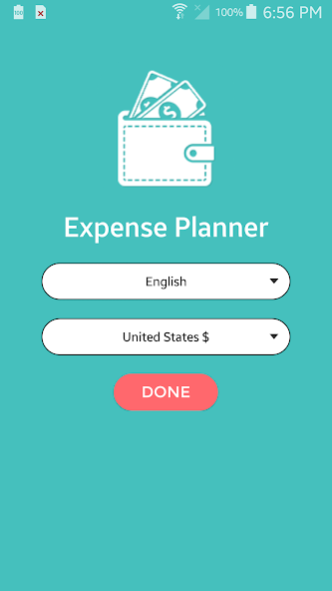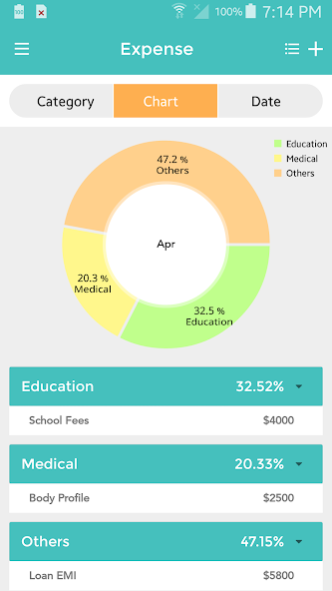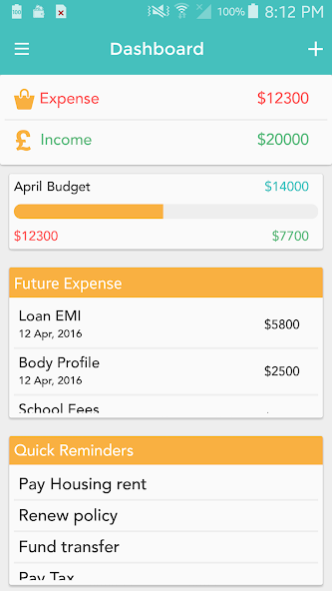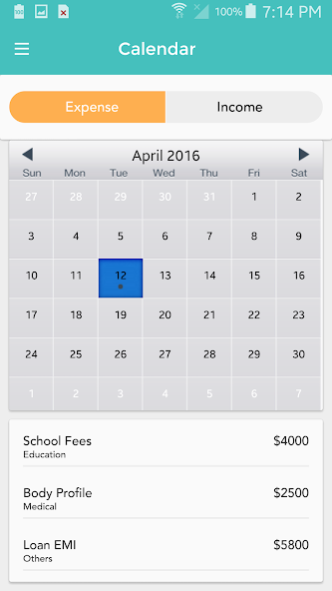Expense Planner 1.8
Free Version
Publisher Description
My Expense Manager is your right choice if you want to track and control your expense and pay bills on time. It will keep all your finance at a glance, show you clearly that where the money comes from and goes.
A must have app for personal budgets and business use. And it's free!
Dashboard
⁃ Income and expense at a glance
⁃ Budget of current month with progress
⁃ Upcoming expenses
⁃ Quick reminder
Transactions
⁃ Quick add income and expense with or without recurring.
⁃ Update transactions at any time
⁃ Search transactions
⁃ View expense and income grouped by category, chart and date
Reports
⁃ Beautiful and interactive chart
⁃ Powerful reports by pie chart to show visually all parts of your finance
⁃ Export display data in email as well print
Reminders
⁃ Custom unlimited reminders with date, time, picture and your own notes
⁃ Set reminder on/off
Categories
⁃ Lots of custom categories with icons
⁃ Add you own category for expense and income
⁃ Show expense and income of all categories
Budget Management
⁃ Set your budget and monitor your spending with the help of this budget tracker feature.
⁃ Set yourself a limit and you can always see how much money is left until your budget is gone
Multi-Language
⁃ Supported all major languages.
Backup-Restore
- Backup-Restore using Dropbox account from IOS/Android
**** Features ****
----------------------------
√ Simple and intuitive user interface
√ Easy visualization of where your money goes
√ It is a powerful and easy to use app
√ Unlimited income, expense and reminders
√ Support calendar view
√ Complete world currency list
√ Multi language
√ Set your budget
√ Categories your transactions
About Expense Planner
Expense Planner is a free app for Android published in the Accounting & Finance list of apps, part of Business.
The company that develops Expense Planner is Webplanex InfoTech. The latest version released by its developer is 1.8.
To install Expense Planner on your Android device, just click the green Continue To App button above to start the installation process. The app is listed on our website since 2016-06-16 and was downloaded 3 times. We have already checked if the download link is safe, however for your own protection we recommend that you scan the downloaded app with your antivirus. Your antivirus may detect the Expense Planner as malware as malware if the download link to com.expenseplanner is broken.
How to install Expense Planner on your Android device:
- Click on the Continue To App button on our website. This will redirect you to Google Play.
- Once the Expense Planner is shown in the Google Play listing of your Android device, you can start its download and installation. Tap on the Install button located below the search bar and to the right of the app icon.
- A pop-up window with the permissions required by Expense Planner will be shown. Click on Accept to continue the process.
- Expense Planner will be downloaded onto your device, displaying a progress. Once the download completes, the installation will start and you'll get a notification after the installation is finished.